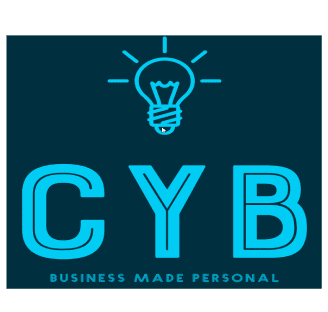People nowadays are flooded with flawless and highly edited pictures because of social media trends. Social media platforms like Facebook, Instagram, and Snapchat have created immense pressure on people to look good and present themselves in the best possible way. Despite the notoriety, these apps enjoy they have met with a lot of criticism because of their filters. These apps promote damaging beauty standards leading to low self-esteem among individuals.
Due to this, the usage of Photoshop has increased in the past few years because there is a standard set that defines beauty and everyone is rushing towards fulfilling it. Beauty standards were prevalent throughout history but the exposure was less and no one gave that much importance to them. Today, we’re bombarded with reminders of our flaws. Whether it’s our nose shape, height, skin tone, or lack of sleek features, there is constant criticism of our appearance, and it’s the defining feature of who we are.
The fact is Photoshop is the new trend and the market is filled with tons of Photoshop software.
However, the finances that come with purchasing this software are only some people’s cup of tea so in this article we will discuss the top 10 free Photoshop alternatives in 2024. You can explore these options and find out what suits you the best and aligns with your Photoshop requirements.
What Are The Four Main Aims Of Photoshop
Photoshop is used for image editing but it has many other features as well. Let’s discuss the four main aims of Photoshop.
- Photo Editing
Basic editing in Photoshop is used to make photos look better. You can do basic editing like cutting parts out, changing the size, or making the colors brighter or darker. Photoshop is also used to pull complicated stuff like getting rid of things you don’t want in the picture, making people look better in portraits, or adding cool effects to make the photo more interesting.
- Image Manipulation
Apart from basic photo editing, Photoshop allows for a range of image manipulation techniques. Users can bring multiple images together, remove or add elements to a scene, change backgrounds, and add a dreamy touch to their pictures. This feature of Photoshop is often used in advertising, movie posters, and digital artwork where visual storytelling and creativity are needed to grab the audience’s attention.
- Digital Art
Photoshop is used by digital artists as well by which they can create stunning digital paintings, illustrations, and concept art. Photoshop offers a wide range of brushes, layers, blending modes, and other advanced features for artists who intend to experiment with colors, designs, and different patterns.
- Graphic Design
Photoshop is used by graphic designers as well, graphic designers use Photoshop for creating illustrations, digital graphics, logos, and other visual elements for websites, advertisements, various print materials, and posters.
Photoshop is not only used for editing it’s also used for graphic designing, digital art, and image manipulation.
10 Free Photoshop Alternatives in 2024
Photoshop is quite expensive and not everybody can bear the expenses so people choose free alternatives. These alternatives do not contain all the advanced features but are a suitable option for casual users. So let’s discuss these free alternatives.

Adobe Express
You can use Adobe Express if you already have an Adobe Creative Cloud subscriber. AI-powered Adobe Express contains multiple features that newbies can access easily. With Adobe Express you can create images from a single click, it offers image creation by writing prompts, smart object removal, and one-click text effects. Adobe Express comes with a user-friendly interface users say Express AI’s tools are the easiest to use with zero complexity. Adobe also picks up prompts fast for instance if you write waterfall it will portray a clean background with the intended image with the right amount of vibrancy.
Canva
Canva is one of the most popular tools among newbies and experienced editors. Canva has targeted beginners since it was launched but came up with additional features. Canva is recognized for its versatility in editing both photos and graphics. Now it has raised the bar even higher with the introduction of the AI-powered Magic Studio in September 2023. People are obsessed with AI-powered magic tools because it is more advanced in features and you can make professional high-quality photos, graphics, animations, documents, and animations. The magic studio also uses AI features and provides prompt-based images similar to Adobe Express. It also includes text-to-video. The best part is without using the camera you can generate AI-powered videos through Canva. Canva also includes a feature that uses generative AI to generate content like ChatGPT.

Pixlr E and X
Pixlr has two apps: Pixlr X and the other is Pixlr E, which can be a bit confusing at first but Pixlr E is designed to be a more complex photo editor, resembling Photoshop, and it is best for beginners. In Pixlr E there are familiar tools and menus just like Photoshop including a Layers panel with blending modes and opacity settings. Overall it gives an authentic Photoshop layout and interface that looks tidy with a web-based app or a Windows desktop app.
Pixlr has also introduced some AI features to revamp its game. These AI features include text-to-image and also work on simple editing removals. You can also play with the backgrounds by adding variations to your liking. If you have a free plan you can generate up to 5 flawless images per day. Pixlr E and X are free to use and also come with premium plans.
Luminar Neo
Luminar Neo developed by Skylum is a photo editing and software editing tool compatible with both Windows and macOS since February 2022. Luminar Neo can be used independently or in conjunction with Adobe or Apple software. It has a feature Luminar Share where users can easily transfer photos between their phones and computers. It is the best option as compared to Lightroom and Photoshop simply because of its fast processing capacity and user-friendly interface.
Luminar Neo comes with a range of advanced features that include AI-powered tools such as Sky AI, HDR merge with some sophisticated light manipulation options. In short Luminar Neo is a quick fix for those who have comprehensive editing needs and it’s the best fit for newbies due to its user-friendly technology. Users who are not willing to buy expensive tools for editing should give it a chance to Luminar Neo.
Paint.Net
Paint.Net is a popular choice for your editing needs, and it works for Windows. Paint.Net offers quality photo corrections, customizable features, and easy learning. It does not match Photoshop’s capacity to manipulate images but excels in enhancing photos without any perceived flaws. Its features include opacity, customizable layers, basic editing tools, adjustments, and user-friendly technologies that attract newbies. PaintNet is easily accessible and quite continental and comes with a ton of usable features that are clear and simple. One thing it lacks is that it can’t correct text after reapplying effects and comes with a limited brushwork scope. Overall, it’s free software without any premium plans so anyone can access it.
Photopea
Photopea is completely free and it has an economical premium plan which comes in for 8 dollars only. Although it lacks AI features, Photopea has an interface just like Photoshop and it’s quite accurate. It can do a lot of things like editing RAW files, opening PSD files, and exporting the work to PSD format. One unique feature of Photopea is its ability to import ABR files for custom brushes which makes it stand out from other apps in the market.
Photopea doesn’t look like a web app simply because it’s creative enough and comes with some impressive features. Photopea has great attention to detail and it’s the most functional replacement for Photoshop. If you have a premium account Photopea gives you extra online storage and removes ads but there is no need to purchase it. It’s an all-rounder app that takes care of your editing requirements without you spending some extra dollars.
Sumopaint
If you are finding a cheaper alternative to Adobe Suite then Sunopaint is the best option. It offers essential photo editing tools and comes with an easy-to-use interface. It’s also good for drawing and works on mobile devices. Mobile users can leverage Sumopaint to make necessary edits without reaching out to the desktop. While it’s not the best for detailed digital paintings, sumo paint is great for quick illustrations and touching-up photos, like for YouTube thumbnails. It also comes with generative AI features that can be used for upscaling images and generating text-to-image.
The sumo paint process is a bit less smooth than Adobe Express or Canva but it still gives impressive results, especially with its “negative prompts” feature. The slider for adjusting “prompt strength” does not give clear and direct instructions, but playing around with it helps make your edits look clean and professional. It’s a completely free app but the subscription plan is cheaper with only 4 dollars per month.
Photoroom
Photoroom simplifies photo editing that is designed especially for product shots but it’s best for both newbies and seasoned editors. Photoroom also incorporates AI which is a distinguishing factor. Its background removal feature makes it effortless to remove any unnecessary backgrounds. This feature is useful when creating sleek product images for online marketplaces and social media platforms. Photoroom provides a range of editing tools such as adjustments, filters, and text overlays, along with features for creating collages, and also has pre-designed templates for social media posts.
This app has a free version that fulfills your basic needs but if you go for premium it offers advanced functionalities like access to a library of high-quality background images, batch editing for multiple photos, and the removal of watermarks. The cost of the premium plan depends on the subscription you choose for yourself. Photoroom is backed by AI capabilities and it comes with a user-friendly interface that makes it a suitable option for editors who want to escape the traditional functionalities of regular editing apps.
Inkscape
Inkscape’s first impression is quite different from Photoshop as it comes with some complex features, and newbies find it intimidating. It’s a free and open-source software made especially for vector designs. Inkscape works with vector paths instead of pixels which offers infinite scalability and sharp graphics. This feature makes Inkscape ideal for creating logos, illustrations, icons, and technical diagrams.
Some of the advanced features of ink stroke include calligraphy, vector illustration, stroke, and typography tools to make any piece of art and design. Designers who are used to the interface of Inkscape love it while newbies find it tricky.
Openshot
Openshot is an editing tool that is compatible with Windows, Mac, Linux, and Chrome. It’s easy to use and caters to a wider demographic because it’s available in 70 languages. It comes with a user-friendly interface. You can edit your videos and enhance your images according to your preferences. You just have to drag and drop your file into to open shot and start with the editing. In an open shot, you can experiment with 3d enhancements, slow-motion effects, animated flares like snow, lens flares, and flying texts.
Openshots best features include video transitions, unlimited layers, curve-based keyframe animations, compositing tools, 3d animated tiles and effects, and tile and subtitle effects. It might not be the most innovative tool or AI-powered tools but it’s a beginner-friendly option, easy to use, lacks complexity, and is free of cost. All these features of Openshot appeal to a wide range of users and it adds to their convenience.
Why Is Adobe’s Photoshop The Most Preferred?
Adobe Photoshop is considered one of the best tools when it comes to fulfilling your Photoshop requirements. It has a set of combinations that sets it apart from other editing tools in the market. Let’s see why it has taken the editing industry by storm ever since it was first launched.

- Fulfills Industry Standards
Photoshop is the go-to software for designers, artists, and people involved in creative endeavours. It is used across many industries including, advertising, photography, and graphic design which has enhanced its reputation.
- It’s Versatile
Adobe Photoshop comes with a variety of features that cater to a bunch of needs without using any other software. It includes functions from basic editing to performing complex tasks like compositing, retouching, and graphic design resulting in an unparalleled outcome. Adobe Photoshop is best for professionals who expect a seamless editing experience.
- Powerful Editing Capacity
Photoshop has some great editing tools by which users can get precise and impressive results. The most used Photoshop features include masks, blending modes, and adjustment layers. The color contrast in Photoshop is also phenomenal. Professionals who are in search of the best results are fond of these features.
- Photoshop Boasts A Creative Cloud Ecosystem
Adobe has a creative cloud ecosystem so Photoshop can work in conjunction with other Adobe software like Illustrator, InDesign, and Lightroom. This integration facilitates the Adobe ecosystem to carry out creative workflows and move between different tasks.
- Innovation Is The Key
Adobe never fails to make improvements in its performance and adds new features every time that it offers because being at the top requires such innovation and improvement. It regularly updates Photoshop with new features such as enhanced lens blur, parametric filters, contextual taskbar, and generative fill and expand.
Only due to this kind of innovation and commitment do users flock towards Photoshop. After all, if they will get all these features in one software, what else is required?
- Adobe Provides Training
Adobe provides training programs, certifications, and workshops for their users. These trainings are intended for all kinds of users from beginners to advanced level ones.
- Variety In The File Format Support
Adobe goes well with a range of file formats that make it easier for people to work with files across various sources. They can also easily transport files between different projects. Some of the file formats that Adobe supports are PNG, TIFF, JPEG, PSTN, etc.
Wrapping Up
2024 has brought endless opportunities for video editors and graphic designers. The advent of AI-powered tools means that everyone can access high-quality professional editing. Now being innovative and experimental are not just words but everyone can do it. These alternative tools are free of cost and easy to use as well. So which one of the tools did you like the most and why? Analyze for yourself and choose it accordingly.